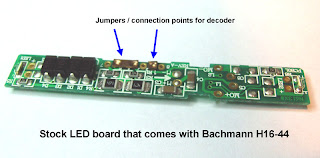The Atlas H16-44 is an unusual model because it has green and red marker lights on each end in addition to a LED head light. The green markers come on at the leading end of the engine along with the headlight. The red marker lights are lighted come on at the trailing end.
At the time they were available for sale they came in a DC or DCC version. None of the decoder manufacturers ever came up with an after market decoder for this one so if you want to add DCC to one it's going to be a wired decoder. I chose the small and reliable TCS Z2 with functions rated at 60ma driving 3 LED's should be no problem.
After some experimenting, I determined that to get the red and green LED's to light using a DCC decoder, both of the 3 lead LED's on the stock board are going to need to be replaced. This is because they are a common cathode type which means the center or common lead is connected to the negative side of a power source. On a decoder's function outputs, using the blue wire as a return, it's the blue wire that is positive relative to the white and yellow wires. Because the LED cathodes are tied together on the PC board, the headlight LED's will also need to be reversed.
I drew up this schematic to show these connections.
I got my 3mm common anode, 2 color ( red / green ) LED's on line from LED-Switch,
www.led-switch.com. Their item number was L033RGDCA. It was only $1.50 for a bag of 10 plus shipping. They are worth checking out anyway as they have quite a few good items for model railroaders.
I could not determine any difference between the common anode and common cathode types of this LED from looking at it. The only way seems to be to test it.
The method I use is shown in this photo. If it lights with the + side of the 9 volt battery connected to the center, then it's common anode. Don't forget the resistor !
There will also need to be some minor modification to the frame so start by fully disassembling the locomotive, placing all the small parts in a plastic bag. Always put the motor assembly in a separate small plastic bag so no small metal objects will get into it because they are attracted by the motors magnets. But before putting the motor away see the step below.
There is little plastic part that fits over the end of the motor shaft inside both flywheels. I found several of these to be quite loose. This is intended to engage with the worm gear shaft and if it's loose, the mechanical energy won't be properly transferred to the worm gear.
Check both and use adhesive if needed. I used the E6000 product that I have mentioned in other posts.
I will use the original light board but will cut a section out in the middle to make room for the decoder. It will end up being two boards with one being longer than the other.
Three diodes and one capacitor will be removed. The LED's with 3 leads will to be replaced with the common anode ones. The LED's with the heat shrink need to be swapped from one end to the other.
One circuit trace needs to be cut.
The modifications required on the original LED light board are all shown in this photo.
This photo shows what is now two separate boards should look like after the modifications and where the decoder wires are going to connect when we get to that step.
When installing the new common anode LED's it is important to keep the flat edge of the LED facing the same way as the old one was. On this type of LED, the flat edge indicates the side for red.
On the the frame modification, I have temporarily placed the PC boards into the frame to gauge the spacing. The decoder will fit into the wide opening in the top of the frame but that opening needs to be made longer as shown in this photo.
After the material is removed from both frame sides they should look like this. This is the most time consuming part of this installation but it is important to take the time to be careful working with the frame.
To get the decoder ready for this locomotive cut the red and black leads to 1/2 inch, cut all the others to 5/8 inch. Strip about 1/16 inch from each of the decoder wires and from one end of the blue, white, and yellow scraps. Then twist the scrap ends together with their matching color wire from the decoder.
This photo shows what the decoder should look like after this step is completed. Tin the ends of all the wires, this will keep those twisted ends together.
The next step is to connect the motor to the decoder. I used a combination of two techniques that I have used on other installs. The orange wire gets soldered to the wrap around contact to the bottom motor brush and 3/64 inch heat shrink placed over it. The gray wire gets soldered directly to the top motor brush cap. Remove the brush cap first to do the soldering and then re-install it afterwards.
Put the motor back in it's mounting saddle and re-assemble the mechanism. It should now look something like this photo. Check that both the orange and gray wires are not touching the frame. The heat shrink tubing should protect the contact strip and the orange wire from the frame.
Test fit the shorter PC board, it should fit tightly on both sides. If it is loose on either side, remove the board and tap lightly a few times on the top of the frame at the spots indicated by the blue arrows. Re-check the fit of the board. Go slowly and repeat as many times as needed until satisfied that the board is making solid contact with the frame.
Connect all of the wires according to the photo shown several steps back. When connecting the double yellow wires, place a small length of 3/64" heat shrink over it as there are exposed points on the board very close. Solder all other wires as shown.
This is what the completed mechanism should look like. The decoder fits into the little pocket on the top of the frame.
Test run in both DCC and DC modes to verify the lights are all working the way they are supposed to and are synchronized with the direction the locomotive moves.